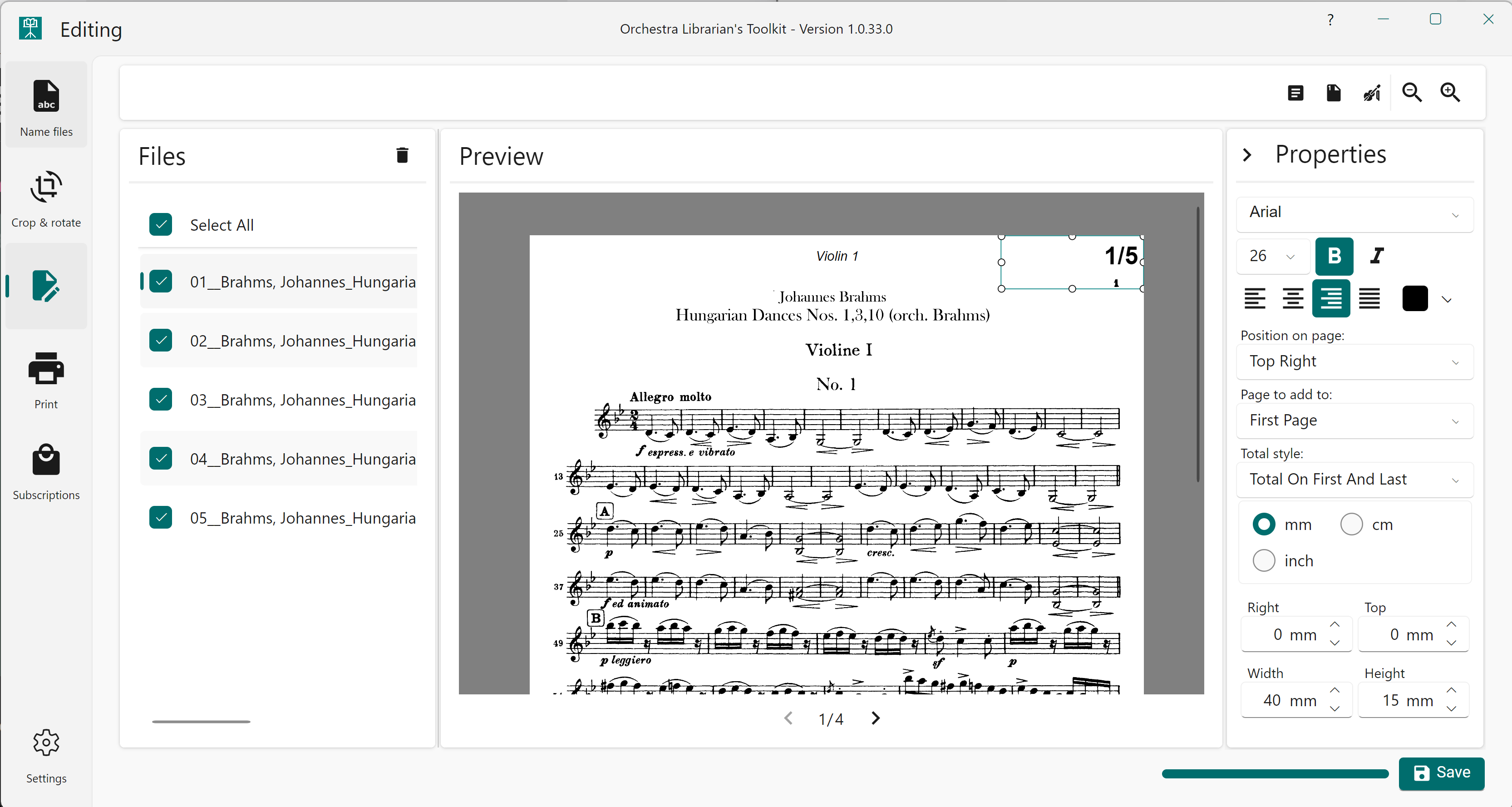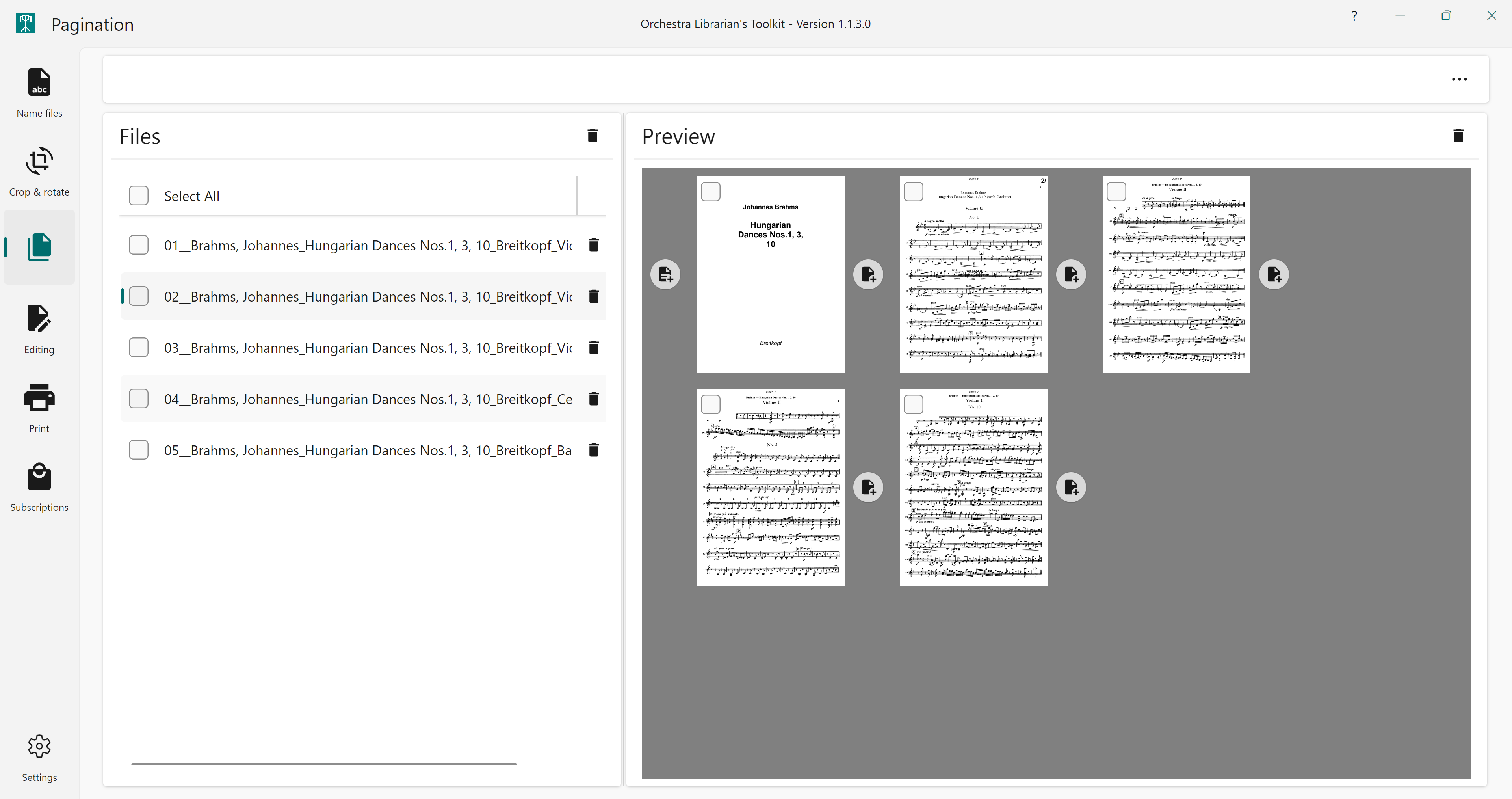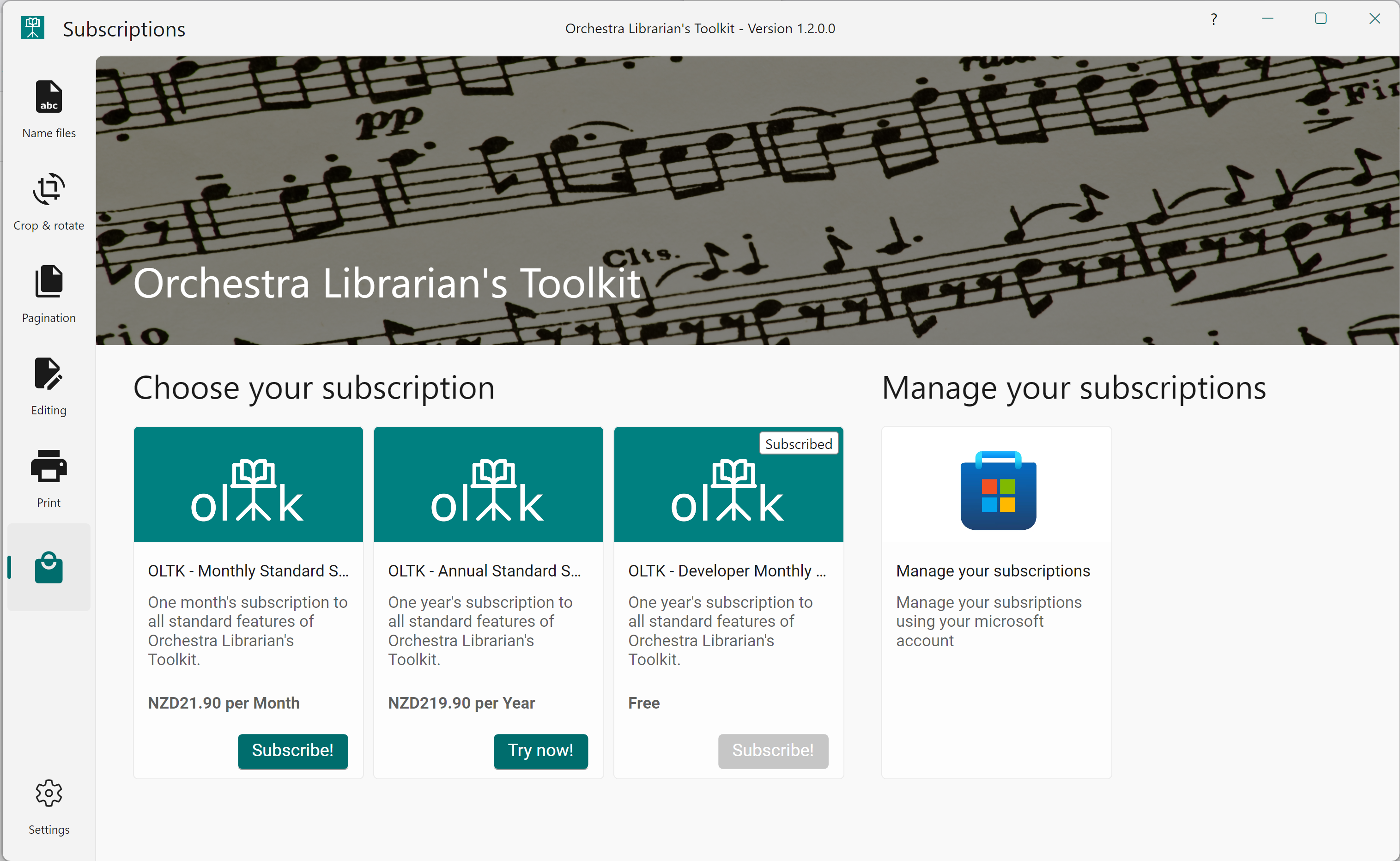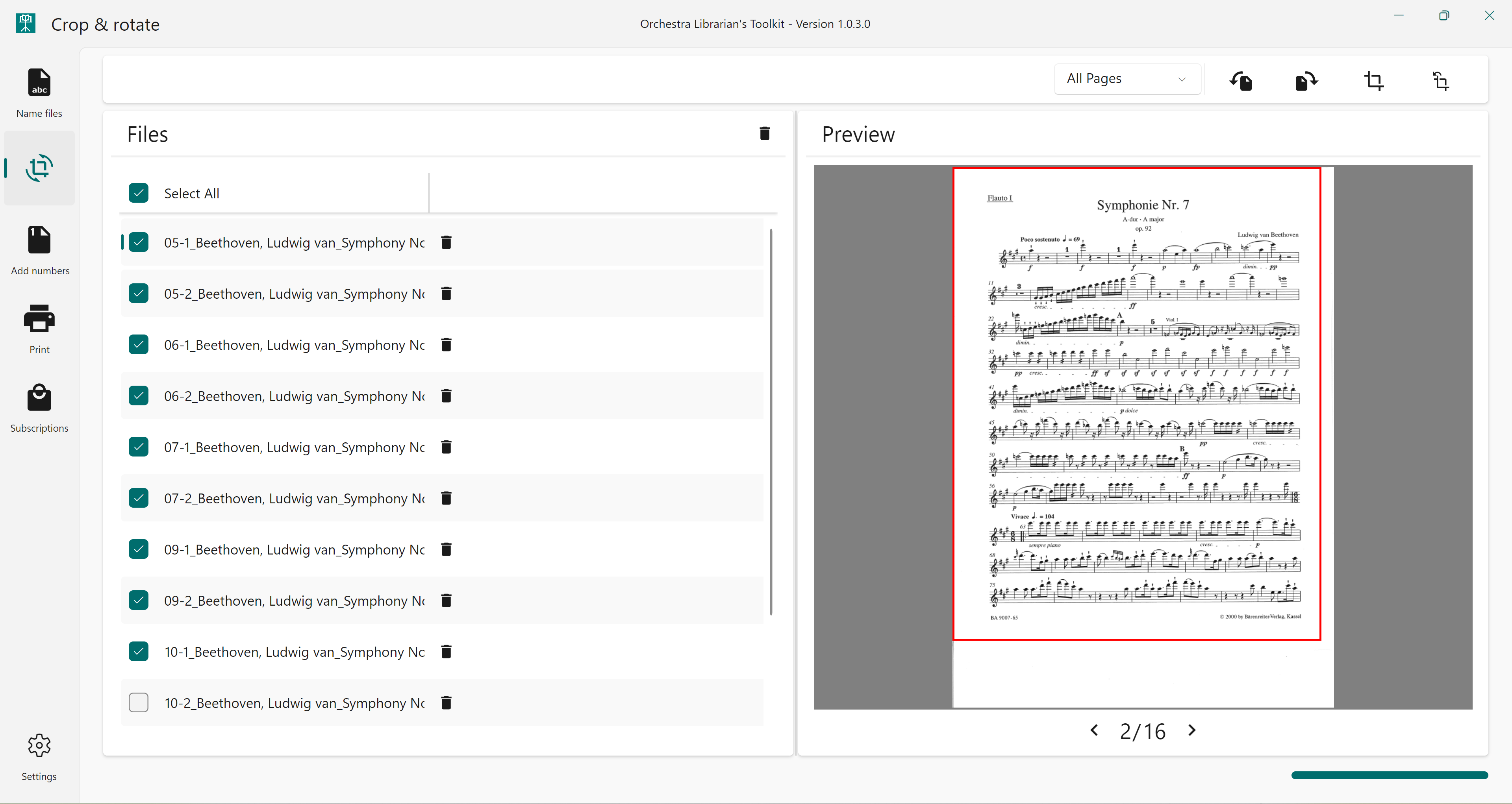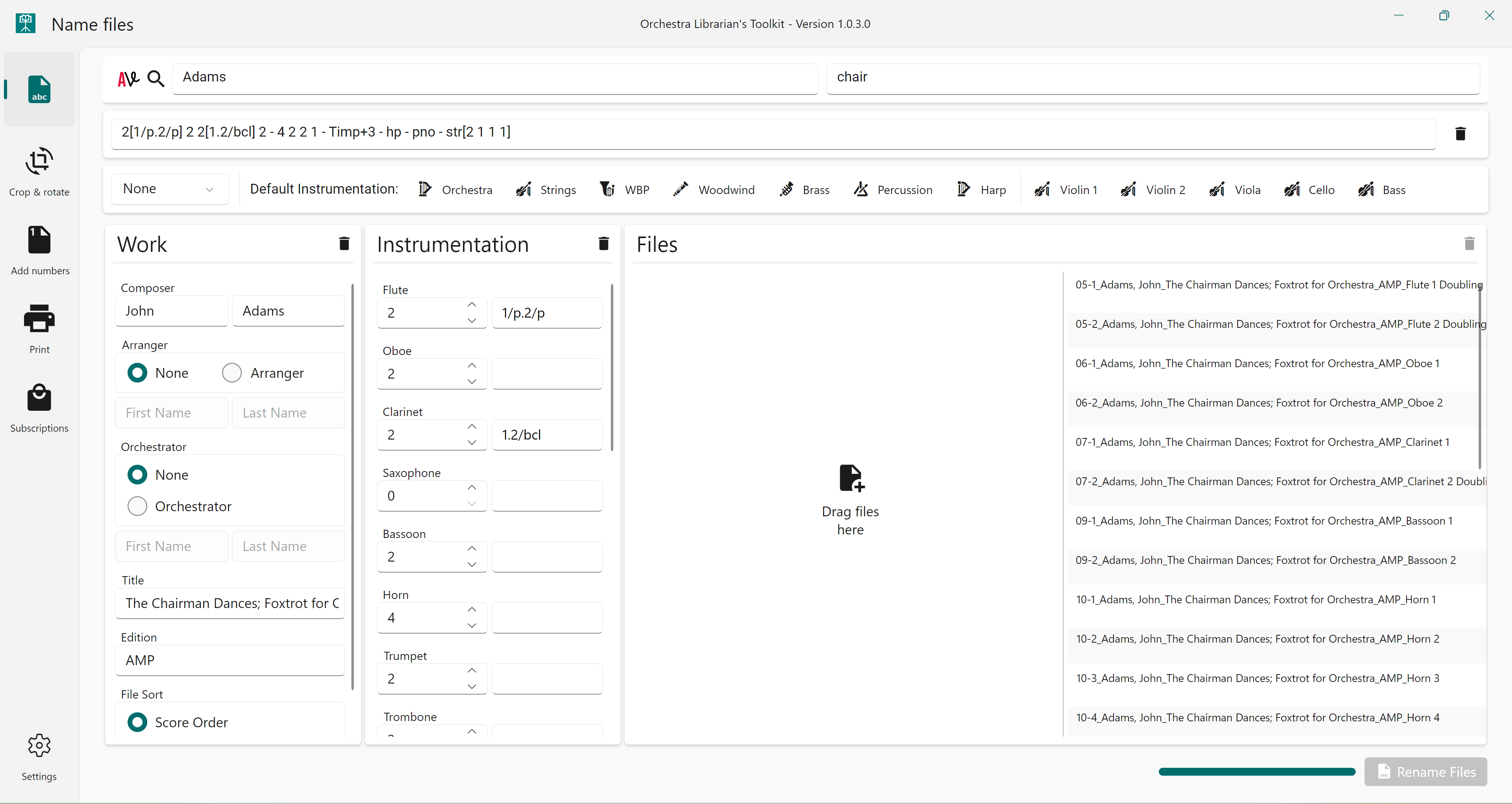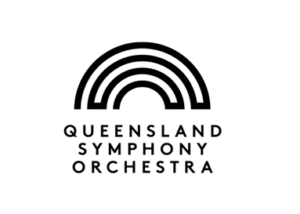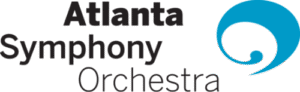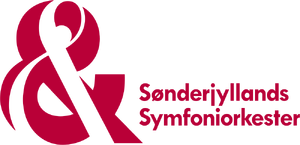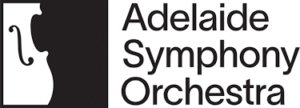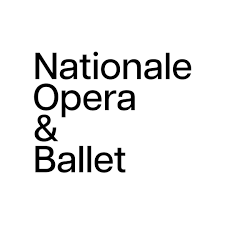Chris Turner
Founder & Software Developer
I'm a musician and software developer with a decade of experience as a music librarian. After teaching myself to code, I pursued a master's degree in Software Development and now work as a Senior Developer at Theta Systems. Orchestra Librarian's Toolkit (OLTK) is my passion project, and I'm thrilled to share it with you all.