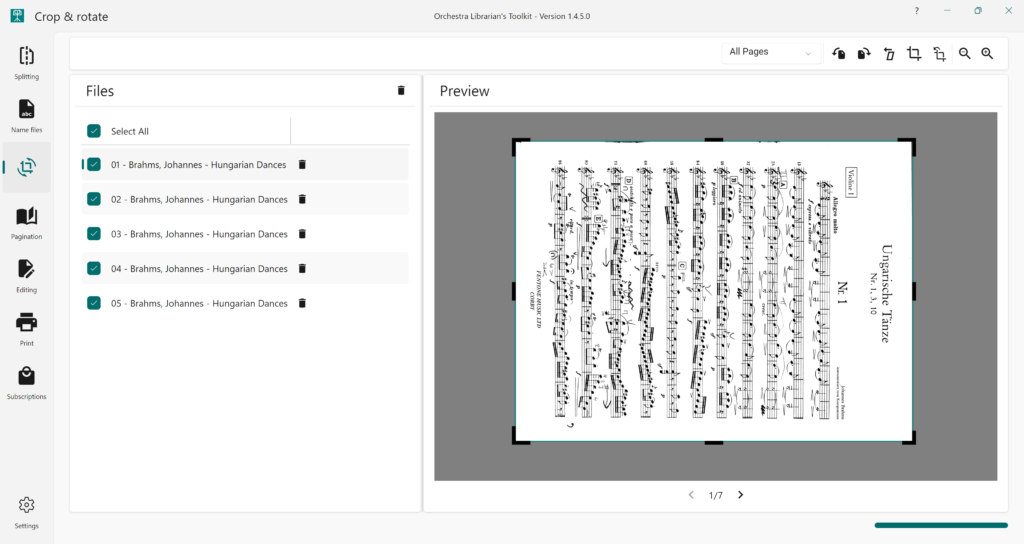
Orchestra Librarian’s Toolkit includes functions for cropping, un-cropping, rotating in 90-degree increments anti-clockwise and clockwise as well as de-skewing. These functions are applied to the files selected using the checkbox in the files pane. These operations can apply to All Pages, Odd Pages, Even Pages or the Current Page you are viewing.
Navigating the Preview Pane
- To move the page around, use the mouse left button to click and drag the page.
- When zoomed in and the scroll bars are visible:
- Use the mouse to move the scroll bars around.
- Use the mouse wheel to move the page up and down.
- Hold the shift key on your keyboard and use the mouse wheel to move the page left and right.
- Hold the ctrl key on your keyboard and use the mouse wheel to zoom in and out of the page.
- Use the zoom buttons in the top bar to zoom in and out.