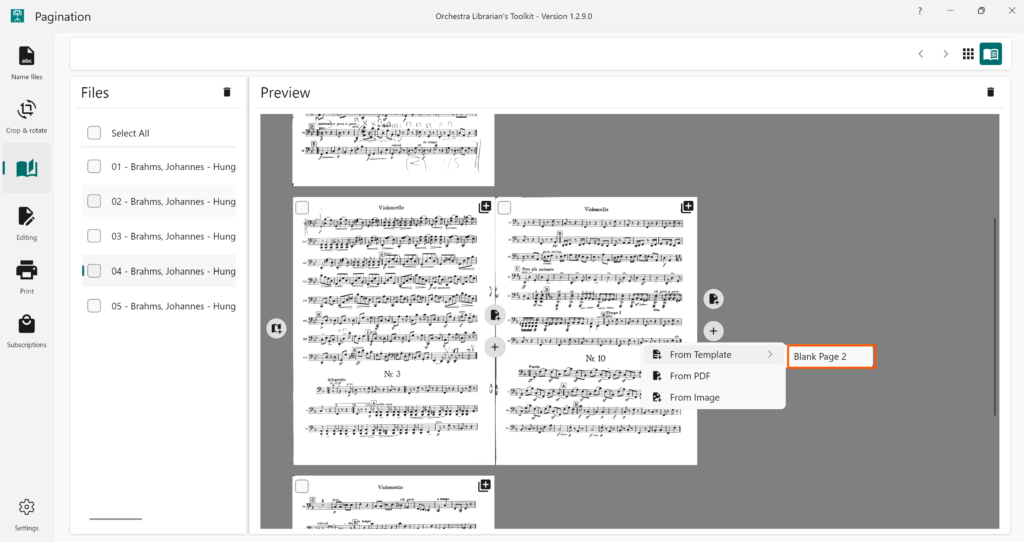Available from OLTK 1.2.3 onwards
Thumbnails View | Booklets View
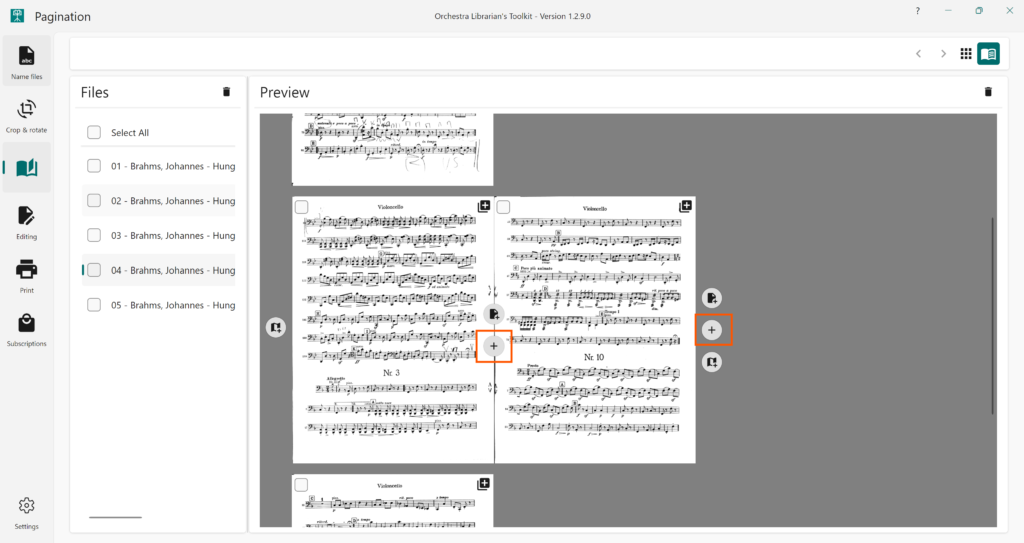
To add a page from a template:
- Click the + button in the gap where you would like to insert the page
- In the menu that opens, hover your mouse over From Template.
- In the sub-menu, click on the template you would like to use.