This Article applies from OLTK 1.1.0 onwards
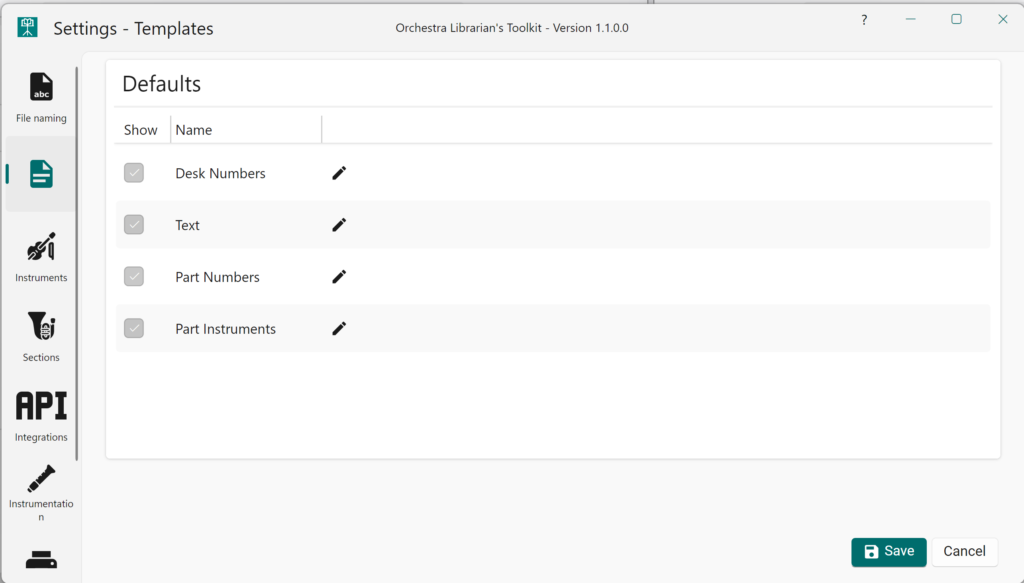
Defaults for text objects used in the Editing tab can be defined in the Templates tab. Note the addition of the Desk numbers template. This is used when printing desk numbers. To edit a text object template, simply press the edit icon.
Editing a template
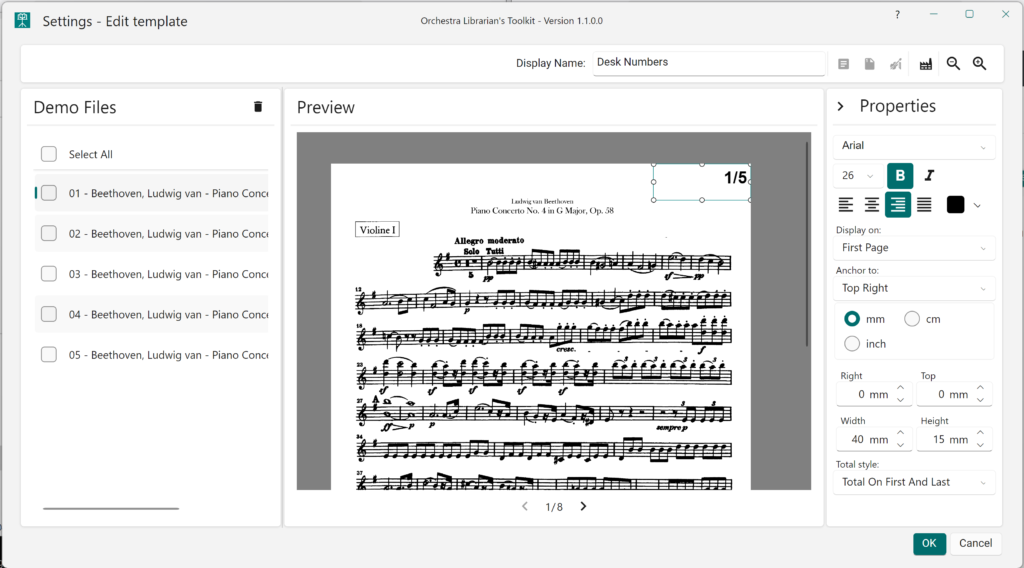
For information on the properties panel or the preview area, see the documentation for Editing here.
Display name
You can edit the display name for a template in the text box in the top menu bar.
Reset to factory default
Press the factory default button in the top bar to restore the template to its factory default.